List of the Best Free Visual Studio Extensions
Visual Studio is a great development environment. But with a few extensions, it will be even better. There's a lot of free extensions out there, that will improve the experience of writing code and even help you reduce bugs too. We have collected a list of the best free extensions for Visual Studio. This blog post is part of our Learn about .NET series.

Roslynator
Almost 400 analyzers, refactorings and code fixes for C#, powered by the new Roslyn compiler bundled with Visual Studio 2017. What's not to like? Roslynator is probably the closest you will get to ReSharper for free.
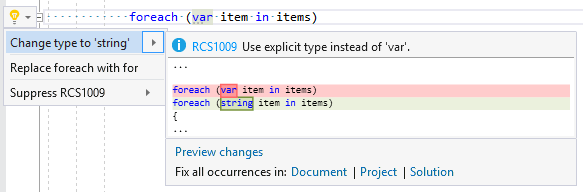
SideWaffle Template Pack
Let's face it. The number of Visual Studio project templates available out of the box are pretty limited. SideWaffle fixes this with a lot of new project and item templates.
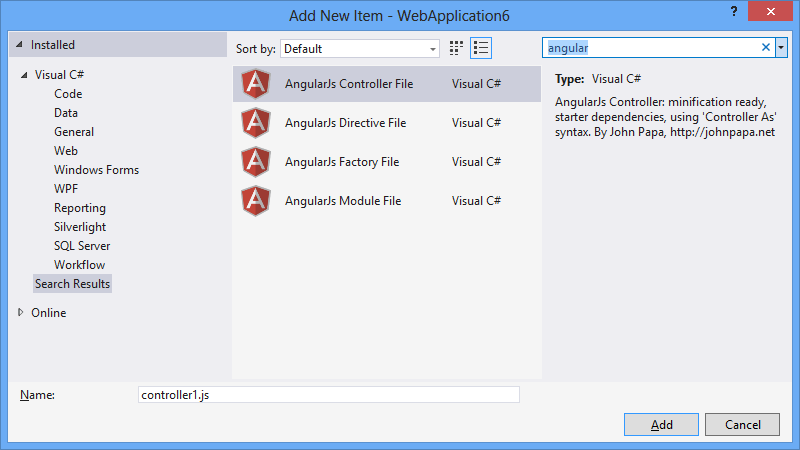
Power Commands for Visual Studio
Power Commands adds a good amount of functionality to Visual Studio. The focus of this extension is primarily around navigating the IDE and combining multiple clicks into one. You won't be able to live without all these small improvements once installed.
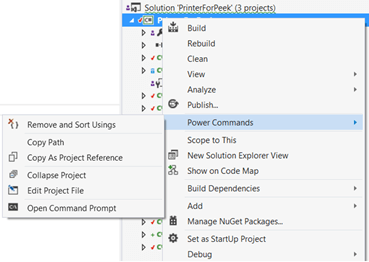
File Nesting
You know how web.release.config files nest nicely beneath web.config? The File Nesting extension adds this behavior for all types of files. The perfect way to clean up the solution explorer.
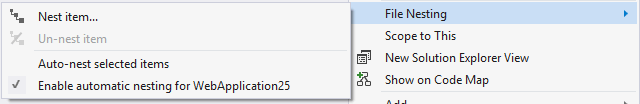
elmah.io
Ever wanted to browse your elmah.io logs, without having to leave Visual Studio? Well now you can, using our very own Visual Studio extension.
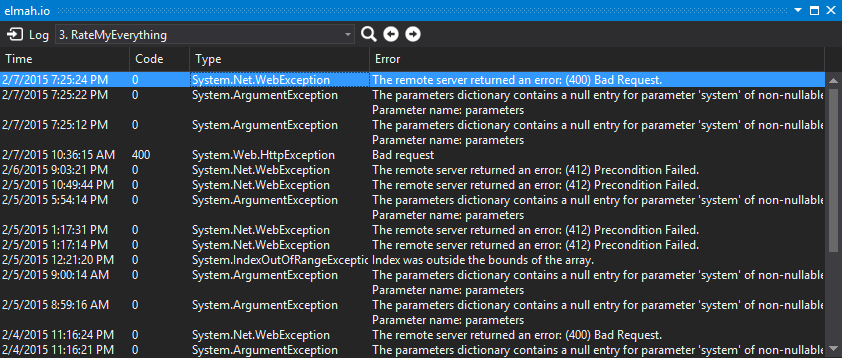
Visual Studio Spell Checker
Spell checking your website is important to pretty much every website developer. Why not let Visual Studio do it while you type, using this free spell checker.
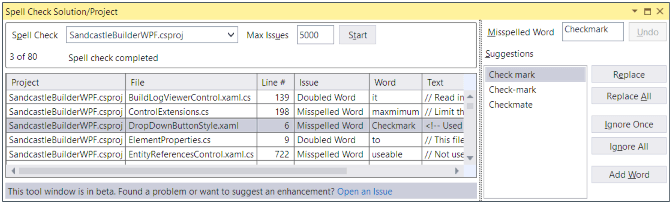
File Icons
Showing correct file icons in the solution explorer doesn't sound that important. You will quickly realize, after installing this extension, that it means the world when navigating project files.
Image Optimizer
Another great extension from Mads Kristensen is Image Optimizer. I previously used online tools to optimize images. Now I right click an image inside Visual Studio and heavily reduce image size using a single click.
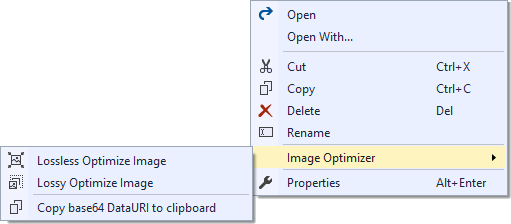
Productivity Power Tools
Much like Power Commands, Productivity Tools adds a lot of small improvements to the IDE. Productivity Tools is really "just" an umbrella for a lot of smaller extensions, that can be installed separately.
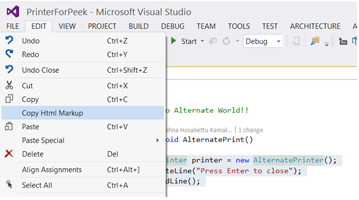
SlowCheetah
Web.config transformations changed the way we configured websites. I remember creating custom configuration tools back in the day. With SlowCheetah you will be able to transform any xml file based on the active configuration.
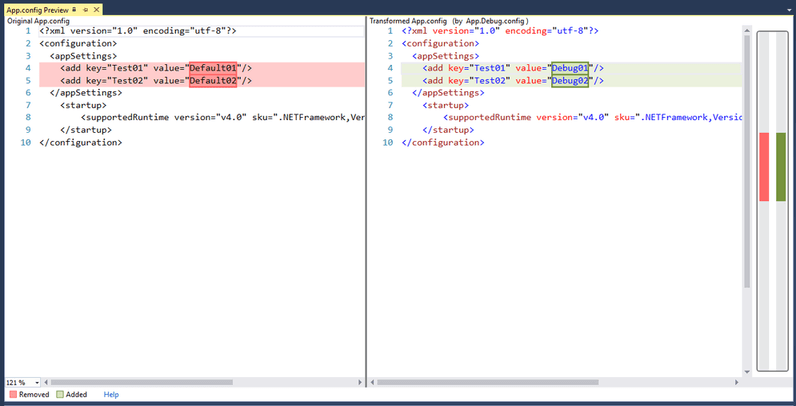
Web Essentials
Another popular umbrella extension is Web Essentials. We already touched on some of the extensions installed by Web Essentials, but we still believe that this is worth a mention. So many web developer improvements go into Visual Studio, when installing WE.
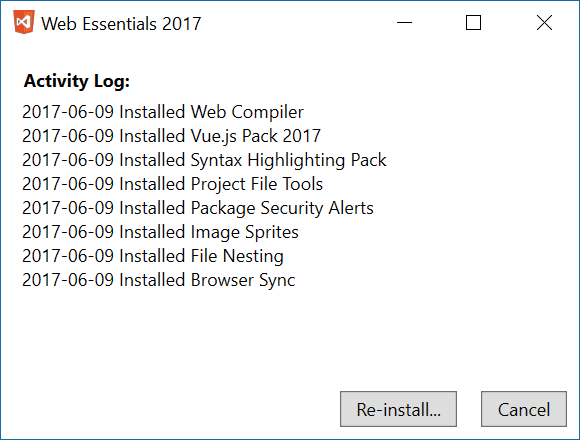
CodeMaid
Code cleanup, restructuring as well as a range of other helpful tools is what you will receive after installing CodeMaid. The nice thing about CodeMaid is, that it works on multiple file types and not only C#.
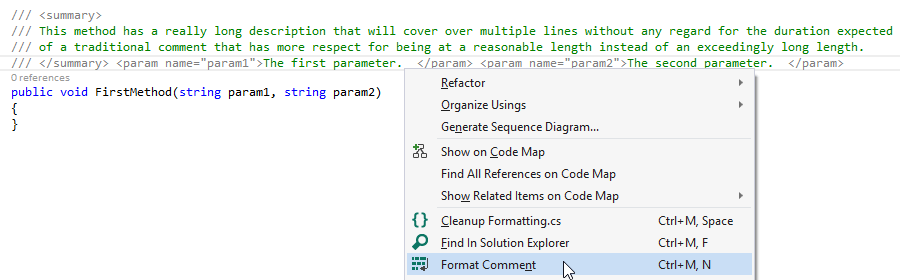
Devart
Devart is the company behind a lot of components and libraries for .NET. While most of their products must be purchased, they have an impressive list of Express versions free of charge. To mention a few, there's Code Compare, T4 (templates) Editor and Review Assistant (for code reviews). BTW, we offer discounts for a number of Devart products like dotConnect and Code Compare. Check out the elmah.io Goodiebag for details.
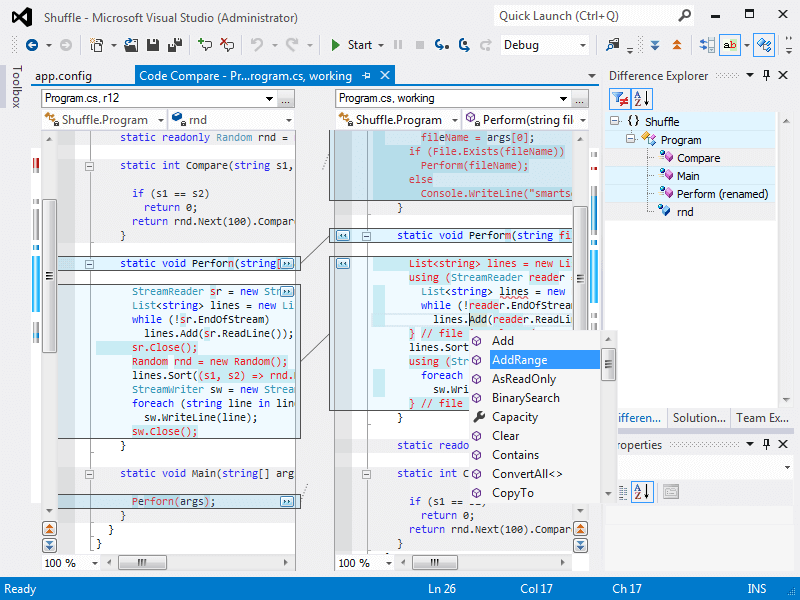
VSColorOutput
VSColorOutput is another extension that you never thought you'd need, but cannot live without once installed. The Output window in Visual Studio shows a lot of useful information, but the window is pretty useless without color highlighting. Search no more.
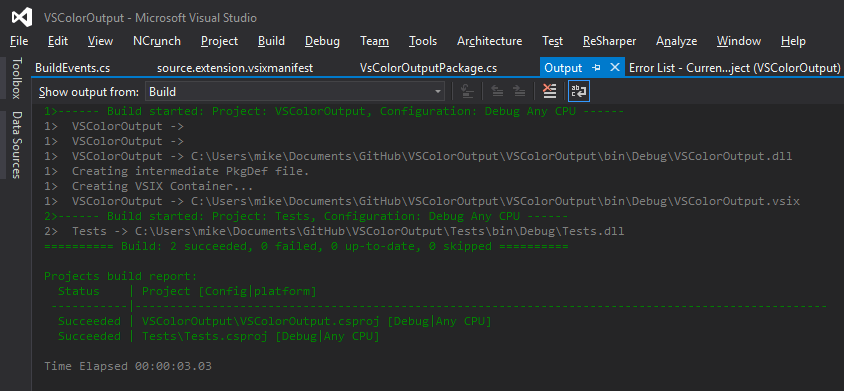
Glyphfriend
You're probably already using some kind of icon font like FontAwesome, Bootstrap Glyphicons or Material icons. With Glyphfriend, selecting the right icon becomes a piece of cake, using an enriched dropdown as shown below:
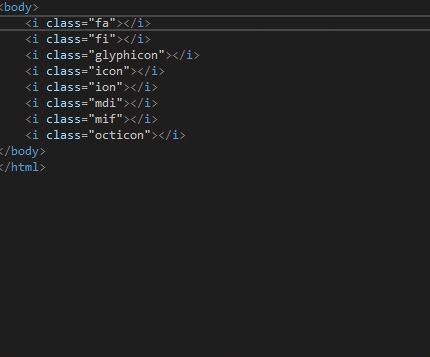
Do you believe we've missed something? Let us know through the comments below.
Also make sure to visit Ultimate List of .NET Blogs and Great .NET Conferences to Attend.
elmah.io: Error logging and Uptime Monitoring for your web apps
This blog post is brought to you by elmah.io. elmah.io is error logging, uptime monitoring, deployment tracking, and service heartbeats for your .NET and JavaScript applications. Stop relying on your users to notify you when something is wrong or dig through hundreds of megabytes of log files spread across servers. With elmah.io, we store all of your log messages, notify you through popular channels like email, Slack, and Microsoft Teams, and help you fix errors fast.
See how we can help you monitor your website for crashes Monitor your website
