Subscribe users to a Mailchimp newsletter from .NET/C# 📧🐵
You have spent a lot of time building your high-quality newsletter and now you want people to sign up. Including the usual <script> element, provided by Mailchimp, on your website is easy. But what if you want to ask people to subscribe as part of signing up as a user on your .NET website? In this post, I'll show you how to manage Mailchimp subscriptions from C#.
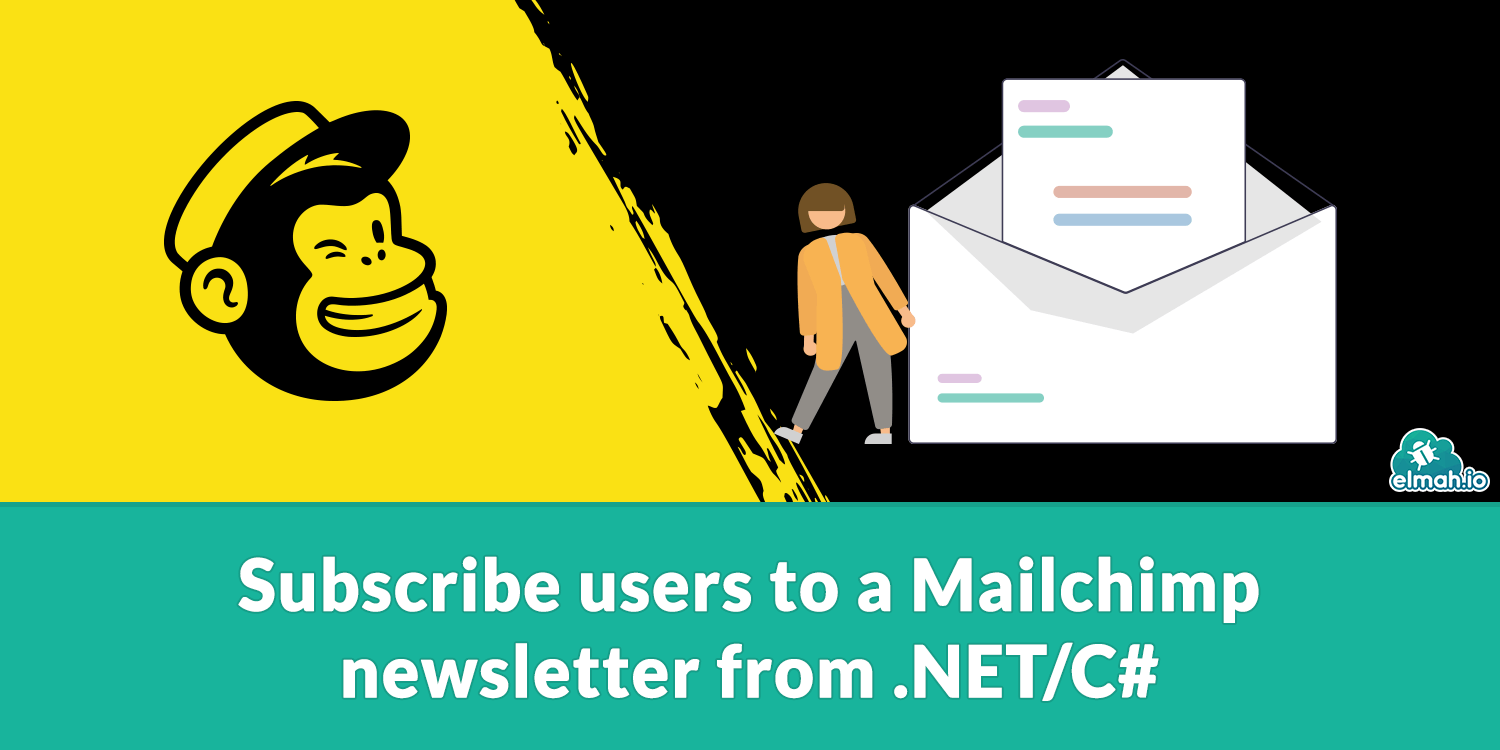
For the example code in this post, I'll use an ASP.NET Core website. This could be anything .NET really but asking a user to subscribe to your newsletter as part of signing up for a new user covers a common scenario.
If you want to code along, remember to enable Individual User Accounts when creating the ASP.NET Core application. This will include a /register path in your application where we can include the newsletter signup:
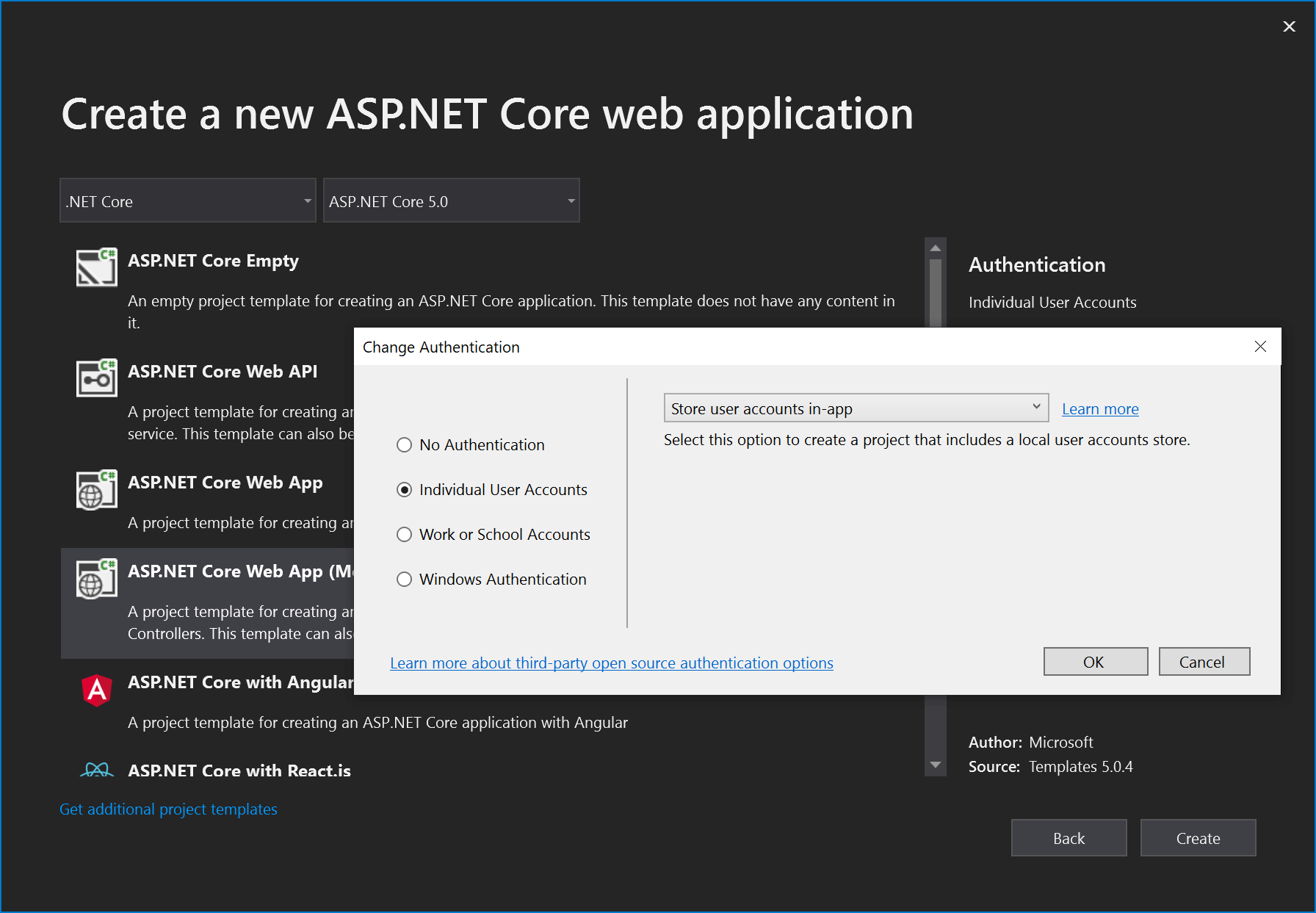
ASP.NET Core comes with a range of scaffolded files when enabling security through the wizard. By default, these files are not available for you to modify. To do that, right-click the project and select Add | New Scaffolded Item:
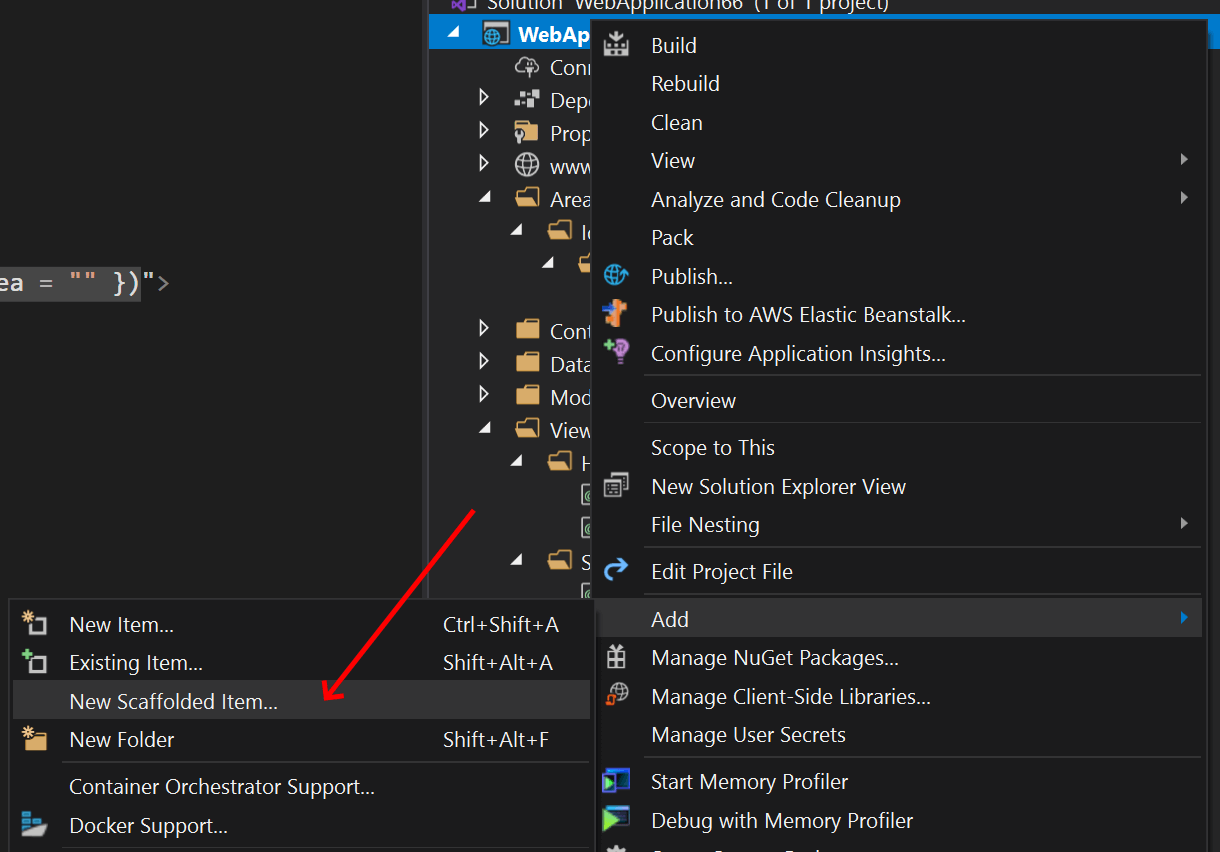
Next, select Identity:
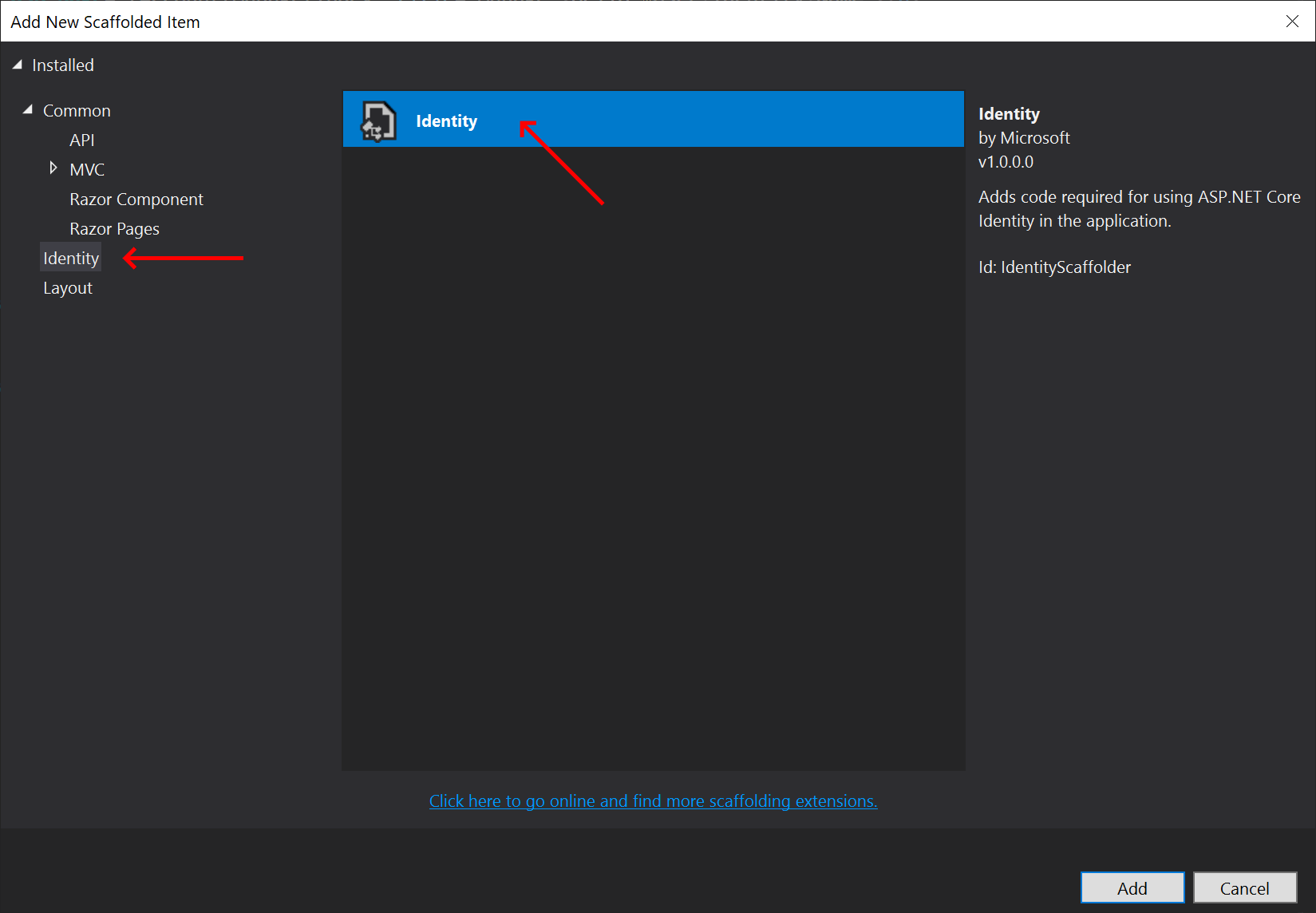
And finally, select Account\Register and the Entity Framework context generated for your project:
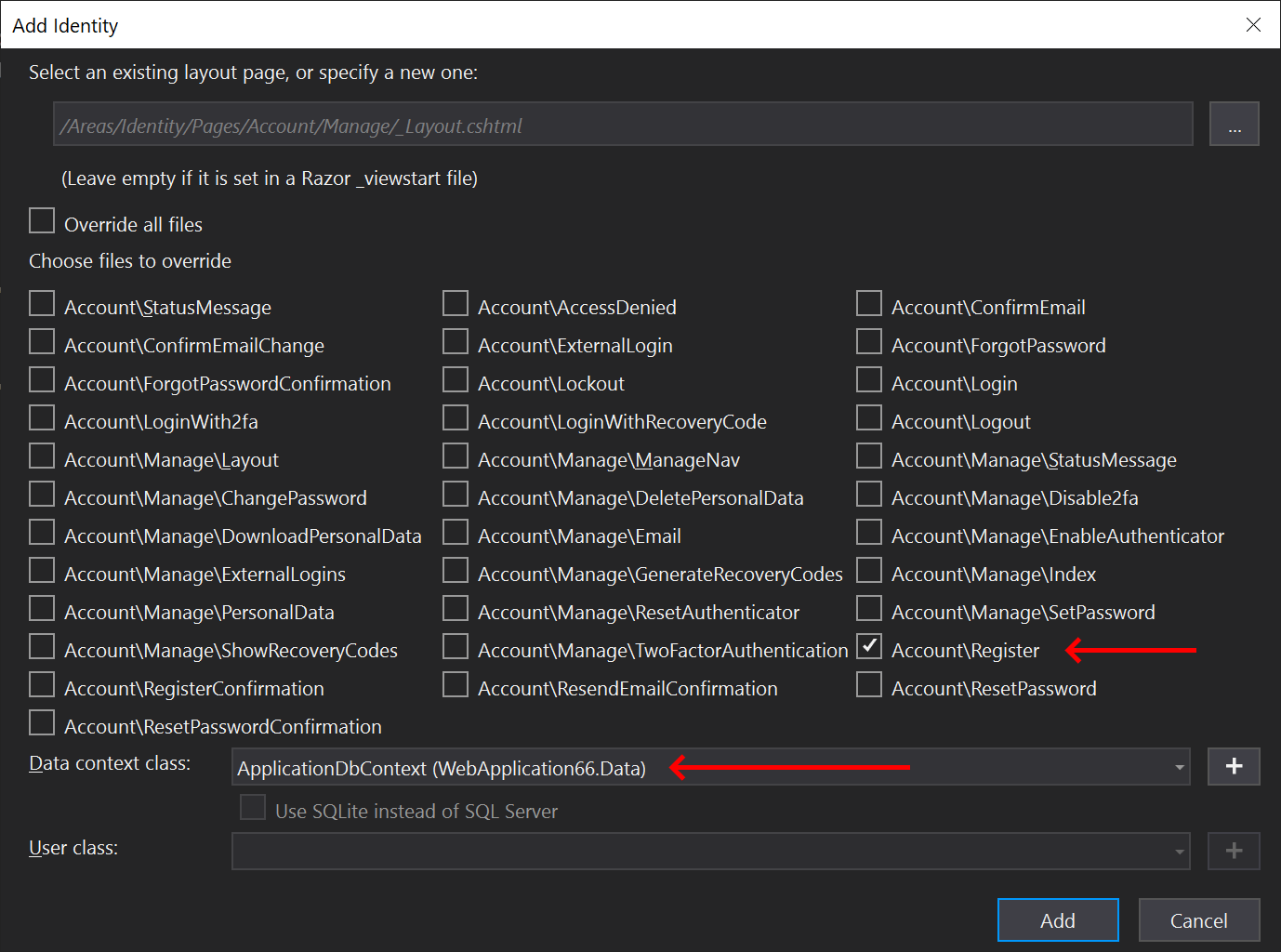
You now have a registering page razor page located in Areas\Identity\Pages\Account\Register.cshtml. Before we start modifying that file, let's initialize the classes needed to talk with Mailchimp. I'll use the excellent package MailChimp.Net.V3 by Brandon Seydel for this post. Install it using NuGet:
dotnet add package MailChimp.Net.V3
I'll use dependency injection for the manager class available in the Mailchimp package. Add the following code to the ConfigureServices method in the Startup.cs file:
var mailchimpManager = new MailChimpManager("API_KEY");
services.AddSingleton<IMailChimpManager>(mailchimpManager);
You want to replace API_KEY with your own API key available from Mailchimp here: https://us1.admin.mailchimp.com/account/api/.
Injecting the IMailChimpManager can be done using a simple constructor injection in the Register.cshtml.cs file:
private readonly IMailChimpManager _mailchimpManager;
public RegisterModel(
/* ... */
IMailChimpManager mailchimpManager)
{
/* ... */
_mailchimpManager = mailchimpManager;
}
We want to accept an additional boolean when signing up the user, indicating if the user wants to sign up for the newsletter or not. In the same file, add a new boolean to the InputModel class:
public bool NewsletterSubscribe { get; set; }
And finally, in the OnPostAsync method, include the following code just before redirecting the user:
if (Input.NewsletterSubscribe)
{
var member = new MailChimp.Net.Models.Member
{
EmailAddress = Input.Email,
StatusIfNew = MailChimp.Net.Models.Status.Subscribed,
};
await _mailchimpManager.Members.AddOrUpdateAsync("AUDIENCE_ID", member);
}
This code will subscribe the user's email to the specified audience. You will need to replace AUDIENCE_ID with the Audience ID available through Mailchimp:
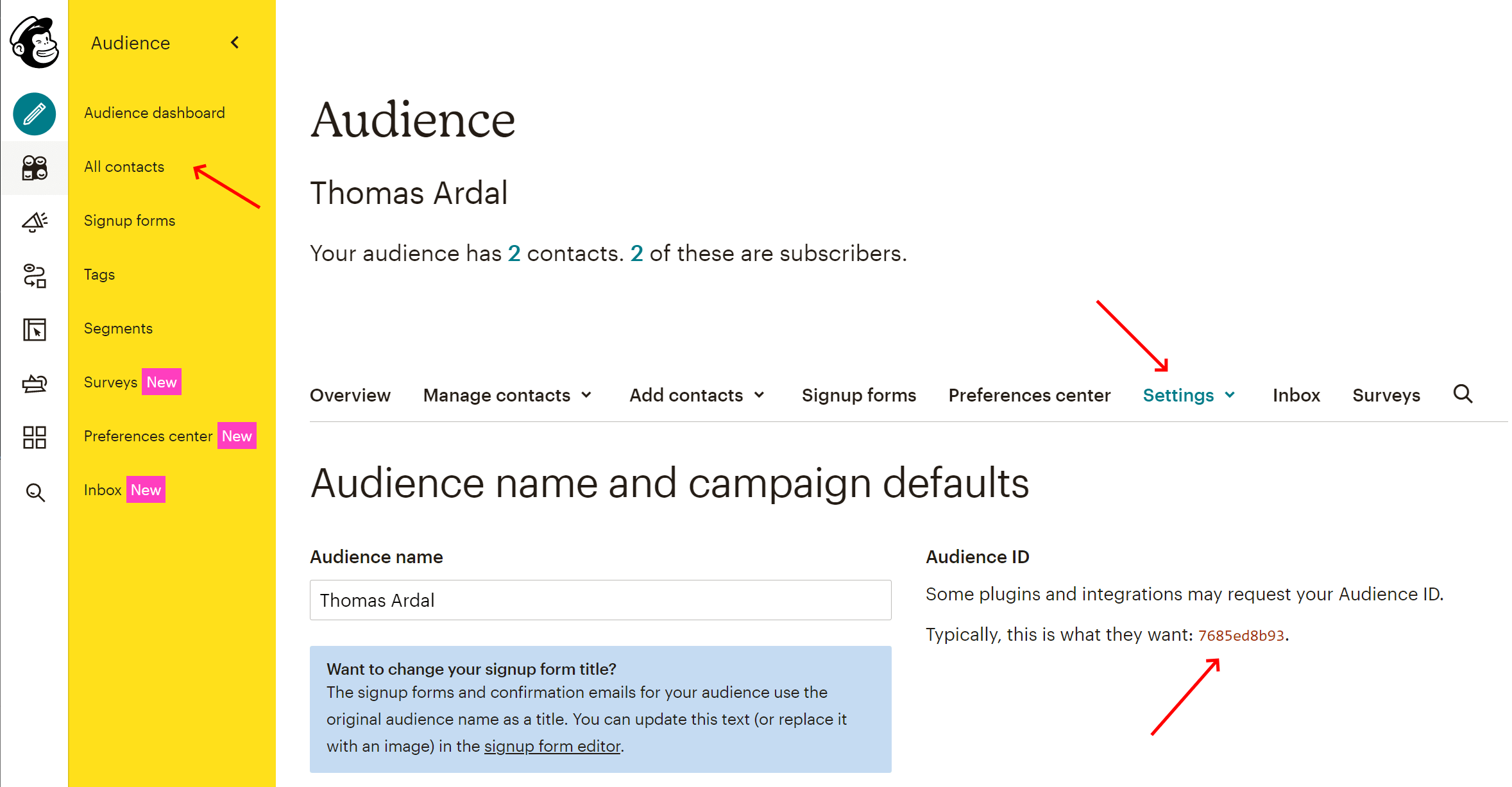
In case you are using double signup, where the user needs to approve the membership through email, you need to the StatusIfNew to Pending:
StatusIfNew = MailChimp.Net.Models.Status.Pending
The only missing step now is to extend the UI. Insert the following code just after the confirm password field in Register.cshtml:
<div class="form-group">
<label asp-for="Input.NewsletterSubscribe"></label>
<input asp-for="Input.NewsletterSubscribe" class="form-control" />
</div>
This will show a huge ugly checkbox data-bound to the NewsletterSubscribe boolean property that we created on the InputModel class:
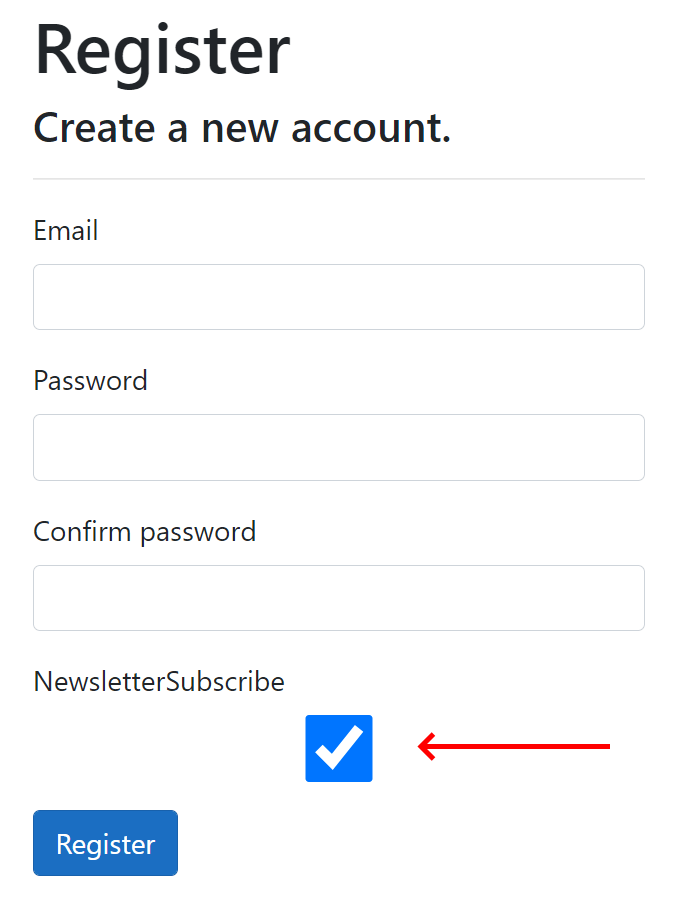
That's it. When the user clicks this checkbox and clicks Register, the POST action automatically signs up the user for your email list at Mailchimp.
Error handling
In my experience, thinking about error handling when integrating with the Mailchimp API is an important aspect. The API fails from time to time with both timeouts and other types of exceptions. Depending on which logging framework you use, logging errors is straight-forward using a try-catch:
try
{
await _mailchimpManager.Members.AddOrUpdateAsync("AUDIENCE_ID", member);
return true;
}
catch (Exception e)
{
logger.LogError(e, "Error during add or update member");
return false;
}
In this example, I'm returning a boolean indicating if the member is added or not. You'd normally not implement control flow using try-catch, but I'm afraid there's no other way to check if the Mailchimp API will accept the request or not, besides making it and observing if it fails.
Retry
As already mentioned, there's a range of exceptions that can happen when communicating with the Mailchimp API. One of them is a timeout, which may be fixed by waiting a few seconds and trying again. To implement retry you can install Polly:
dotnet add package Polly
Then wrap the call to AddOrUpdateAsync in a retry policy and tell Polly to only retry on timeouts:
await Policy
.Handle<SocketException>()
.WaitAndRetryAsync(3, i => new TimeSpan(0, 0, 0, i * 1))
.ExecuteAsync(async () =>
{
await _mailchimpManager.Members.AddOrUpdateAsync("AUDIENCE_ID", member);
});
This code will call the AddOrUpdateAsync method and retry it three times in case a SocketException is thrown.
elmah.io: Error logging and Uptime Monitoring for your web apps
This blog post is brought to you by elmah.io. elmah.io is error logging, uptime monitoring, deployment tracking, and service heartbeats for your .NET and JavaScript applications. Stop relying on your users to notify you when something is wrong or dig through hundreds of megabytes of log files spread across servers. With elmah.io, we store all of your log messages, notify you through popular channels like email, Slack, and Microsoft Teams, and help you fix errors fast.
See how we can help you monitor your website for crashes Monitor your website
