Monitoring Azure Functions with the Portal and elmah.io
The fourth post in the series about Azure Functions is also the most important. If you haven't already read the other posts in the series: An introduction to Azure Functions and why we migrate, Migrating a Topshelf consumer to a Function running on Azure, Configure and deploy Azure Functions with Kudu.
In the last post, I showed you how to implement continuous deployment of your Function using the deployment engine built into Kudu. With the Function in production, the next question is: how do I monitor if my Function works or not. Glad you asked. Let me show you.
Monitoring Functions with features built into Azure
While the execution engine behind Functions seems stable enough to use in production, the built-in monitoring still lacks some essential features. When running on the consumption plan, the monitoring widget on the app service view is empty:
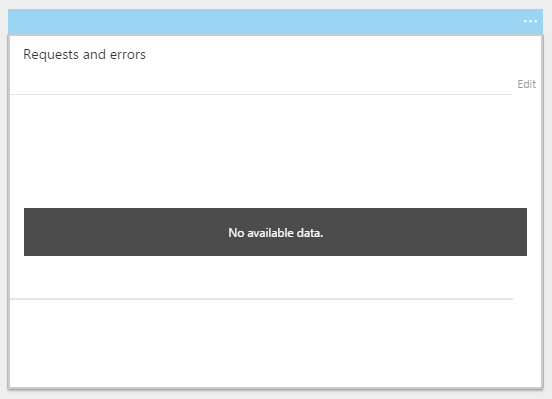
If you click Monitor on a Function, there's an invocation log that doesn't seem to update regularly:
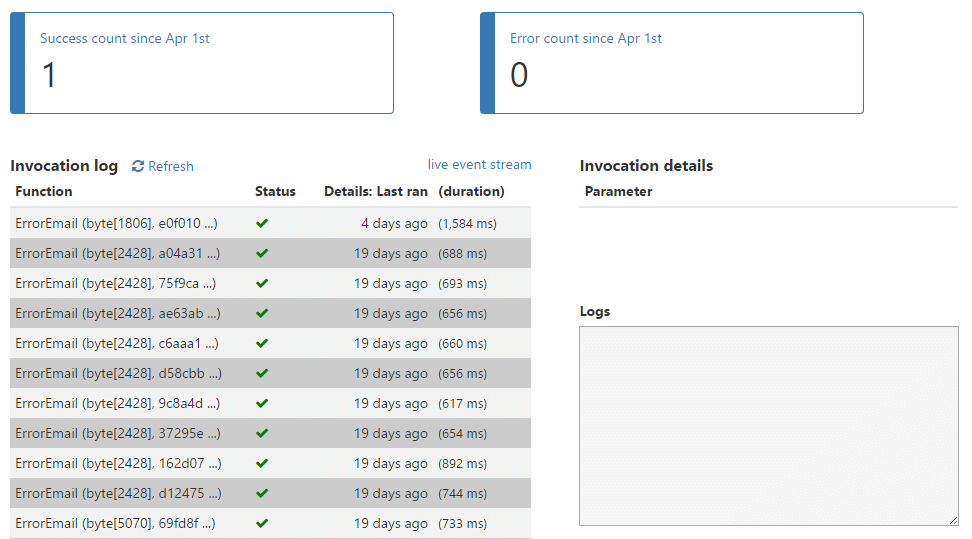
See the link live event strem? If you click that, a nice dashboard with live updates from the Function should appear. While I have succeeded in getting the graph generated from time to time, it mostly shows an empty page or this:
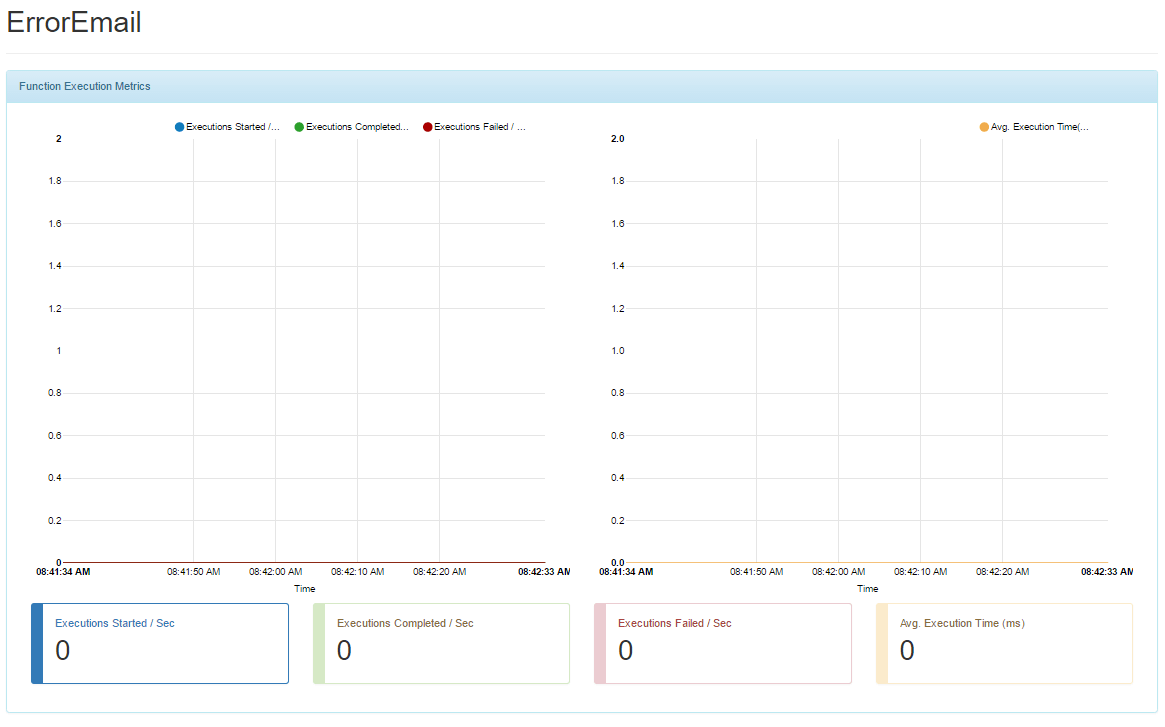
To quote The Dude That's a bummer, man!
. None of the obvious choices actually work (as of April 6, 2017). The only working solutions, seems to be using Kudu and the command line tools. To tail the Function log file, execute the following PowerShell (similar command available for the Azure CLI):
Get-AzureWebsiteLog -Name "elmahiofunctionsemail.azurewebsites.net" -Tail
The window now tail the Function log file and it actually works:
2017-04-03T06:21:34 Welcome, you are now connected to log-streaming service.
2017-04-03T06:35:08.325 Function started (Id=...)
...
To monitor functions, click Function app settings | Go to Kudu. In the new window, click Tools | WebJobs Dashboard | Functions:
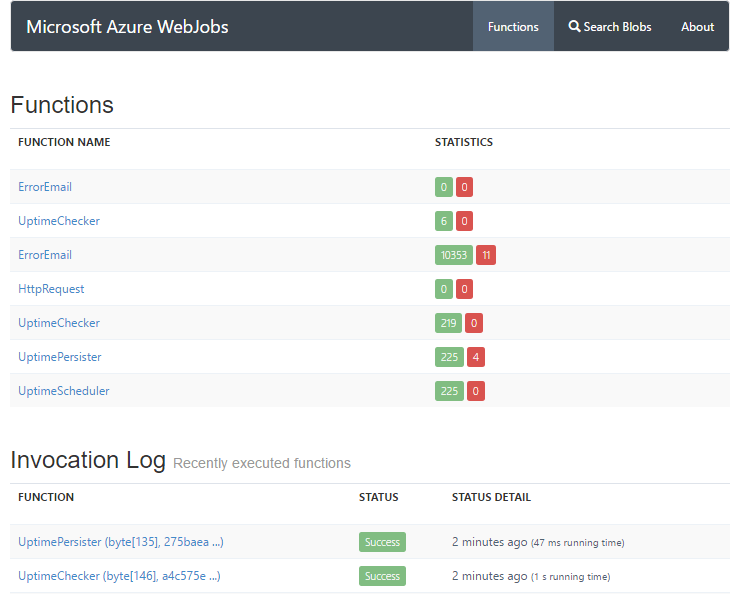
Monitoring a production system by refreshing a webpage or looking at a PowerShell window isn't exactly ideal. Let me show you how we've chosen to monitor our Functions (using elmah.io of course).
Monitoring Functions with elmah.io
Since writing this post, we have launched official support for Azure Functions. Check out Logging from Azure Functions
What we really want is a way to monitor if Functions starts failing. Luckily, elmah.io is created for error management, why it should be a good choice for monitoring Functions as well. Let's extend the code from the previous posts with some error logging:
...
using Elmah.Io.Client;
using Elmah.Io.Client.Models;
...
public static void Run(string mySbMsg, TraceWriter log)
{
...
var apiKey = ConfigurationManager.AppSettings["apiKey"];
var logId = new Guid(ConfigurationManager.AppSettings["logId"]);
var elmahioApi = ElmahioAPI.Create(apiKey);
try
{
...
var result =
await mandrillApi.SendMessageTemplate(new SendMessageTemplateRequest(...));
}
catch (Exception e)
{
elmahioApi.Messages.Error(logId, e, "Error during timed function");
throw;
}
}
I've left out most of the boilerplate code to focus on the important parts. Before handling the message, I create a client for communicating with the elmah.io API. In this example, I use the raw Elmah.Io.Client package from NuGet, but using something like Serilog or log4net, would be possible using a similar approach.
To catch any exceptions during Function execution, I wrap the code in a try-catch block. If an exception occur, I log it using the elmah.io client previously created.
To make this code work at runtime, I need to add the Elmah.Io.Client NuGet package to project.json:
{
"frameworks": {
"net46":{
"dependencies": {
...
"Elmah.Io.Client": "3.0.41-pre"
}
}
}
}
Finally, I need to specify the apiKey and logId values in appsettings.json:
{
...
"Values": {
...
"apiKey": "MY_API_KEY",
"logId": "MY_LOG_ID"
}
}
That's it! When a Function fails, the exception is automatically stored on elmah.io:
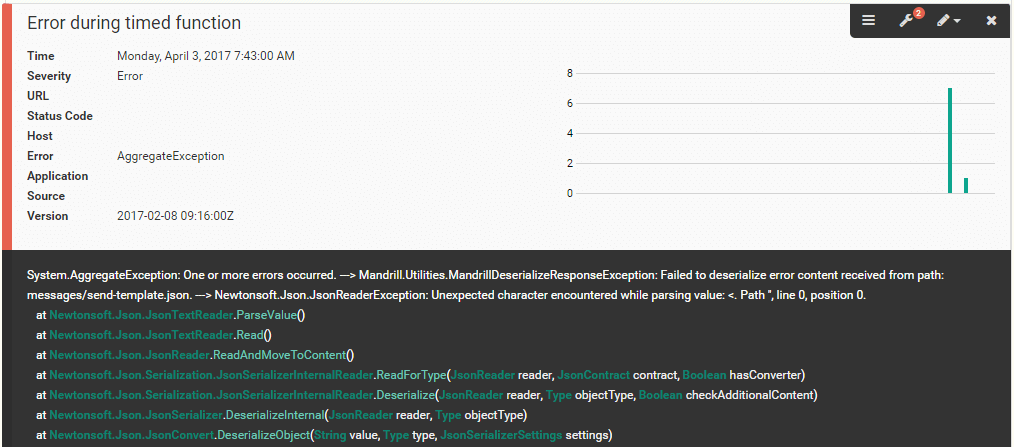
Unlike the features available on Azure, I now have the choice to get notifications on mail, Slack, etc., search errors happening in Functions and much more.
elmah.io: Error logging and Uptime Monitoring for your web apps
This blog post is brought to you by elmah.io. elmah.io is error logging, uptime monitoring, deployment tracking, and service heartbeats for your .NET and JavaScript applications. Stop relying on your users to notify you when something is wrong or dig through hundreds of megabytes of log files spread across servers. With elmah.io, we store all of your log messages, notify you through popular channels like email, Slack, and Microsoft Teams, and help you fix errors fast.
See how we can help you monitor your website for crashes Monitor your website
