Migrating a Topshelf consumer to a Function running on Azure
This is the second post in the series about Azure Functions.
In the previous post, I introduced Azure Functions and why we want to migrate parts of elmah.io to Functions. In this post, I'll show you how to migrate a simple Windows Service to Azure Functions. While the example is taken out of the elmah.io source code, the guide is not specific to elmah.io in any way.
A lot of components in elmah.io run asynchronous behind the Azure Service Bus. The first component that I want to migrate, is a Topshelf powered Windows Service responsible for sending the New Error email on elmah.io. I simply love Topshelf for easy Windows Service development, but for reasons detailed in the previous post, I want to utilize the benefits of sending emails "Serverless".
Besides some initialization code (Topshelf, logging etc.), the mail service looks something like this:
private void StartListeningForTasks()
{
var client = SubscriptionClient.CreateFromConnectionString(...);
while (true)
{
BrokeredMessage message = client.Receive(TimeSpan.FromSeconds(5));
if (message == null)
{
continue;
}
var body = message.GetBody < string > ();
var sendErrorEmailMessage = JsonConvert.DeserializeObject < SendErrorEmailMessage > (body);
var mandrillApi = new MandrillApi("API_KEY");
Policy
.Handle < Exception > ()
.WaitAndRetry(3, i => new TimeSpan(0, 0, 0, i * 1))
.Execute(() =>
{
var emailMessage = new EmailMessage
{
MergeLanguage = TemplateSyntax.Handlebars,
Subject = "New error on " + sendErrorEmailMessage.LogName,
To = new []
{
new EmailAddress(sendErrorEmailMessage.Email)
}
};
// Add dynamic variables
...
var result =
await mandrillApi.SendMessageTemplate(new SendMessageTemplateRequest(...));
// Handle result
...
});
}
message.Complete();
}
A quick explanation of what's going on. The method continiously listens for new message using an Azure SubscriptionClient. When a new message is received, we deserialize it and handle it. The actual logic around trying to send the email, is wrapped in the wonderful Polly. For more information on how we use Mandrill for sending transactional emails, check out the blog post Sending transactional emails using Mandrill and .NET.
To move this code to Azure Functions, install Visual Studio Tools for Azure Functions and create a new Azure Functions project:
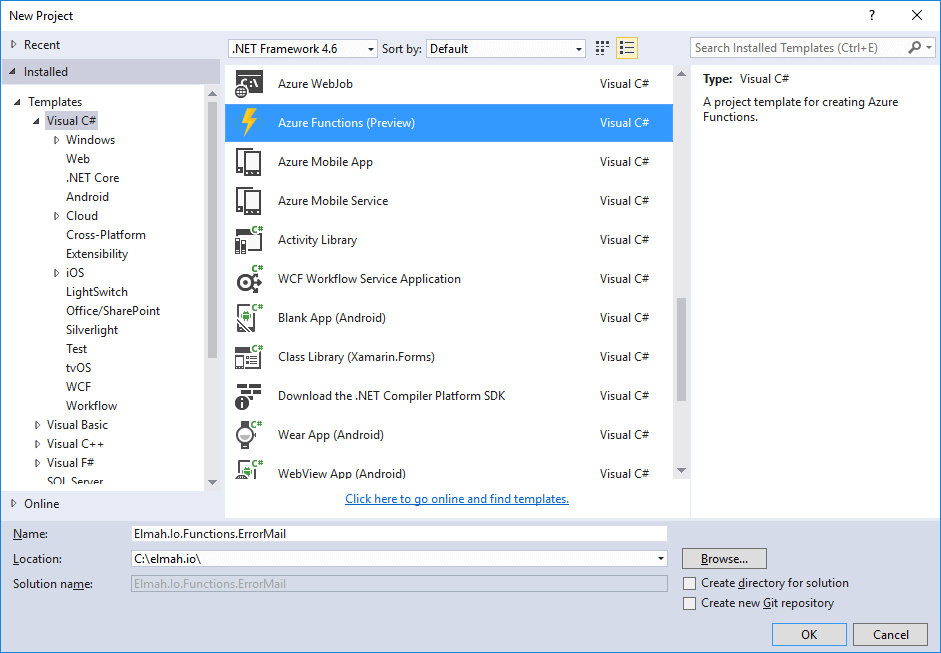
Right click the new project in Solution Explorer and select Add | New Azure Function. This will take you to the New Azure Function wizard:
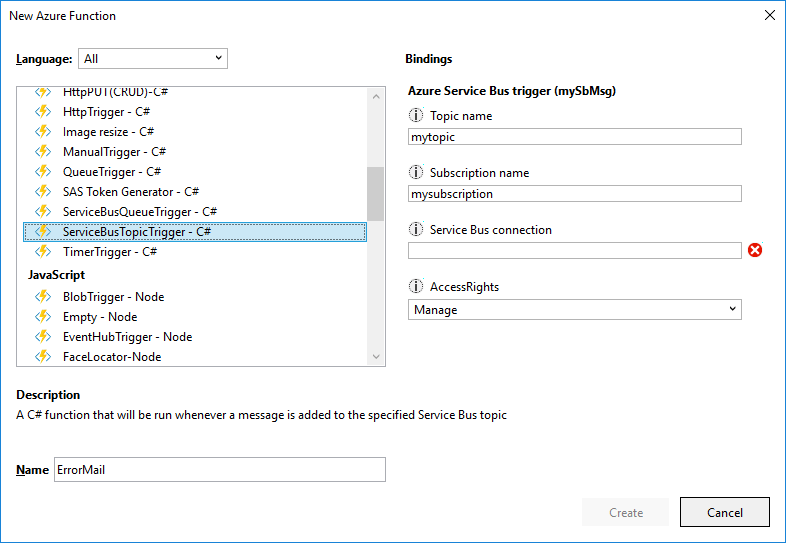
Since I want to create a function handling messages on a topic, I've selected ServiceBusTopicTrigger beneath the C# language type. I can reuse all of the configuration regarding the topic from my current Topshelf service. Click Create and the new Function is added. Let's talk about 4 essential files:
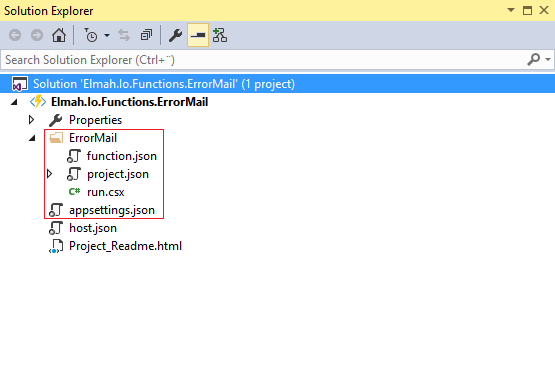
The ErrorMail folder contains the files needed for the new Function. function.json contains metadata and configuration the the single function. project.json pretty much corresponds the project file known from previous versions of ASP.NET Core. We'll edit that in a second. run.csx contains the actual code that should be executed when the Function runs. appsettings.json contains general configuration that can be re-used across multiple functions.
There's a bug in the tooling for Visual Studio that inserts the connection string in the wrong file. Let's start by fixing that. Rather than having the service bus connection string in function.json, we need to move that. Update project.json to look like this:
{
"disabled": false,
"bindings": [
{
"name": "mySbMsg",
"type": "serviceBusTrigger",
"direction": "in",
"topicName": "mytopic",
"subscriptionName": "mysubscription",
"connection": "ConnectionString",
"accessRights": "Manage"
}
]
}
Create a new key beneath Values in appsettings.json named connectionString:
{
...
"Values": {
"AzureWebJobsStorage": "DefaultEndpointsProtocol=https;AccountName=...",
"AzureWebJobsDashboard": "DefaultEndpointsProtocol=https;AccountName=...",
"ConnectionString": "Endpoint=sb://..."
}
}
Notice that I've also filled in the AzureWebJobsStorage and AzureWebJobsDashboard variables with a connection string to a new storage account created on Azure.
Next, I'll move the code from the Topshelf service inside the run.csx file:
...
using Newtonsoft.Json;
using Mandrill;
using Polly;
...
public static void Run(string mySbMsg, TraceWriter log)
{
var sendErrorEmailMessage = JsonConvert.DeserializeObject < SendErrorEmailMessage > (mySbMsg);
var mandrillApi = new MandrillApi("API_KEY");
Policy
.Handle < Exception > ()
.WaitAndRetry(3, i => new TimeSpan(0, 0, 0, i * 1))
.Execute(() =>
{
var emailMessage = new EmailMessage
{
MergeLanguage = TemplateSyntax.Handlebars,
Subject = "New error on " + sendErrorEmailMessage.LogName,
To = new []
{
new EmailAddress(emailAddress)
}
};
// Add dynamic variables
...
var result =
await mandrillApi.SendMessageTemplate(new SendMessageTemplateRequest(...));
// Handle result
...
});
}
public class SendErrorEmailMessage
{
...
}
The code looks pretty much like before, but without all of the service bus initialization (that I never showed you). Azure Functions handles all of the communication with the topic, completing the message, handling errors etc. Did you notice the file extension? This is actually not C# but C# Script. This means that you no longer need to compile the code and that any error will happen on runtime. You can see this as an advantage or disadvantage, but that's what Microsoft have chosen.
Since writing this post, we have switched from using C# scripted functions to plain old boring C# library functions. If anyone is interesting in hearing more, we'll write a post. For now, check out https://learn.microsoft.com/en-us/azure/azure-functions/functions-dotnet-class-library.
If we would run the Function, it would fail on runtime. The script references some NuGet packages (json.net, Polly etc.). Like ASP.NET Core (when it had a project.json file), you can reference NuGet packages in a Function as well:
{
"frameworks": {
"net46":{
"dependencies": {
"Newtonsoft.Json": "9.0.1",
"Mandrill": "2.4.181",
"Polly": "5.0.6"
}
}
}
}
The awesome thing about the tooling is, that you can start Function on your own machine. Hit F5 and see magic happen:
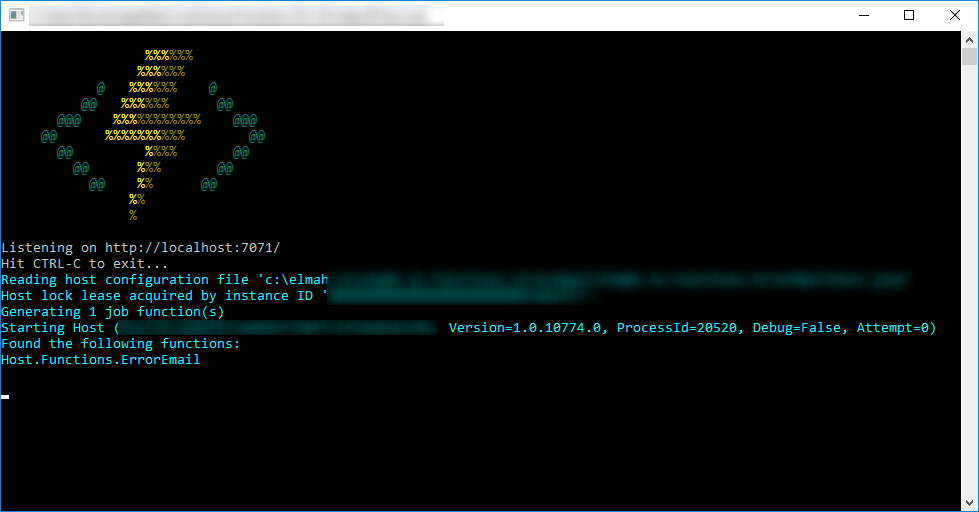
In the next post, I will show you how to deploy the new Function to Azure.
elmah.io: Error logging and Uptime Monitoring for your web apps
This blog post is brought to you by elmah.io. elmah.io is error logging, uptime monitoring, deployment tracking, and service heartbeats for your .NET and JavaScript applications. Stop relying on your users to notify you when something is wrong or dig through hundreds of megabytes of log files spread across servers. With elmah.io, we store all of your log messages, notify you through popular channels like email, Slack, and Microsoft Teams, and help you fix errors fast.
See how we can help you monitor your website for crashes Monitor your website
