ELMAH security and allowRemoteAccess explained
Securing your ELMAH log is a subject that have been touched upon in multiple presentations and blog posts. ELMAH itself even provide some great documentation, but questions on the subject still pop up on StackOverflow on a regular basis. I believe there's room for some extended documentation, giving you the full picture of the options available. This post is my attempt to demystify ELMAH security.
ELMAH comes with a couple of features for adding security to your logs out of the box. Basically they all focus around securing access to the URL /elmah.axd added automatically as part of the installation through NuGet.
The security element
The security element located beneath the elmah element provides a single attribute named allowRemoteAccess:
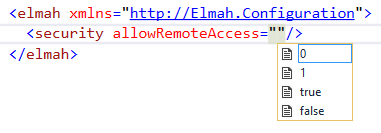
As default, remote access to /elmah.axd isn't allowed meaning that requesting that URL on everything else than localhost, returns af HTTP status code 403. It is not recommended to open up for remote access to the ELMAH UI, but in some situations it may make sense. Setting allowRemoteAccess to 1 or true, makes /elmah.axd accessible on your public facing website.
Access through ASP.NET authorization
So, if the default setting is not being able to access /elmah.axd how do you browse your error logs? Well in fact, combining remote access with ASP.NET authorization rules is your friend. When installing ELMAH, configuration for the elmah.axd URL where added to your web.config file:
<location path="elmah.axd" inheritInChildApplications="false">
<system.web>
<httpHandlers>
<add verb="POST,GET,HEAD" path="elmah.axd" type="Elmah.ErrorLogPageFactory, Elmah" />
</httpHandlers>
<!--
See http://code.google.com/p/elmah/wiki/SecuringErrorLogPages for
more information on using ASP.NET authorization securing ELMAH.
<authorization>
<allow roles="admin" />
<deny users="*" />
</authorization>
-->
</system.web>
<system.webServer>
<handlers>
<add name="ELMAH" verb="POST,GET,HEAD" path="elmah.axd" type="Elmah.ErrorLogPageFactory, Elmah" preCondition="integratedMode" />
</handlers>
</system.webServer>
</location>
As default, the authorization element is commented out. If you remove the comment around that element, you will get a default security setup where admin users will be allowed access to /elmah.axd only. This is configured through the allow and deny elements:
<authorization>
<allow roles="admin" />
<deny users="*" />
</authorization>
If you want to allow a list of users only, there's an users attribute available on the allow element as well:
<authorization>
<allow users="Thomas,Jesper" />
<deny users="*" />
</authorization>
What about ASP.NET MVC?
ELMAH were originally created for ASP.NET. Different features available in ASP.NET MVC have been causing a lot of head-scratching since introduced back in 2007. Some of you may have struggled with MVC's HandleErrorAttribute as well as getting custom errors and ELMAH working at the same time. In 2011, Alexander Beletsky created the Elmah.MVC package to help MVC developers using ELMAH. We highly recommend MVC projects to use this package, since it removes a lot of the frustrations that people are having with MVC and ELMAH.
To configure remote access to ELMAH using the Elmah.MVC, you will need to add a couple of application settings:
<appSettings>
<add key="elmah.mvc.requiresAuthentication" value="true" />
<add key="elmah.mvc.allowedRoles" value="Admin" />
<add key="elmah.mvc.allowedUsers" value="Thomas" />
</appSettings>
The example above allows users with the role Admin as well as the user named Thomas to access the ELMAH UI (located on /elmah as default when using Elmah.MVC).
Configure remote access using elmah.io
When using elmah.io, the problem with securing access to /elmah.axd goes away. Even though browsing your log through elmah.axd is fully supported when using elmah.io, we recommend you to access your logs through the elmah.io UI. This is secured behind a login of your choice. If you still want to control access to elmah.axd when using elmah.io, the solutions explained above is still fully supported.
elmah.io: Error logging and Uptime Monitoring for your web apps
This blog post is brought to you by elmah.io. elmah.io is error logging, uptime monitoring, deployment tracking, and service heartbeats for your .NET and JavaScript applications. Stop relying on your users to notify you when something is wrong or dig through hundreds of megabytes of log files spread across servers. With elmah.io, we store all of your log messages, notify you through popular channels like email, Slack, and Microsoft Teams, and help you fix errors fast.
See how we can help you monitor your website for crashes Monitor your website
