Upload and resize an image with ASP.NET Core and ImageSharp
While migrating our web app to ASP.NET Core, I had to find a new way for the user to upload and resize a profile photo. We used the WebImage class in ASP.NET MVC, which unfortunately isn't available in Core. In this post, I will show you how I solved it using file support in ASP.NET Core and the ImageSharp library.
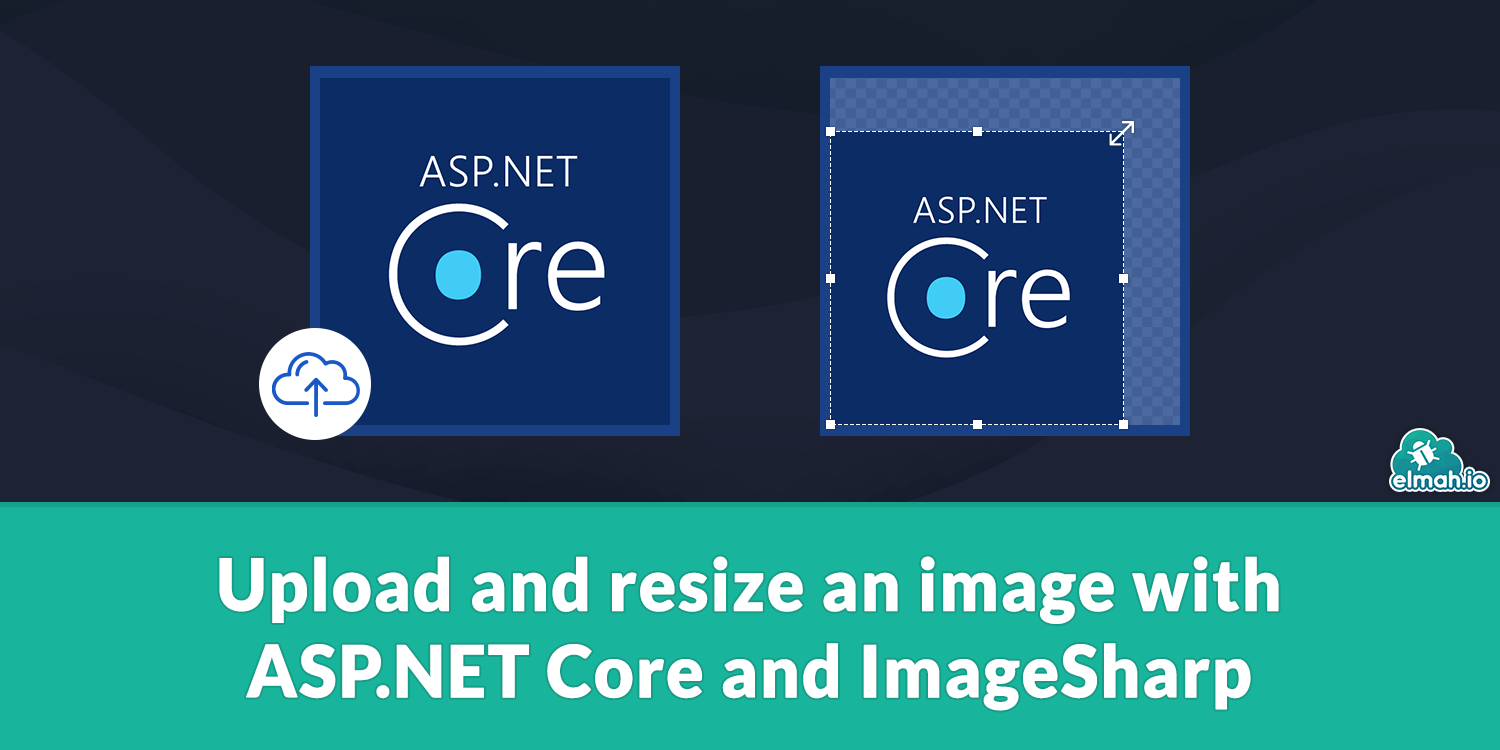
Let's face it. While ASP.NET Core is a great web framework already, some things are still missing (or intentionally left out to make room for alternatives). Resizing images is such a feature. The WebImage class in ASP.NET, was a pretty impressive little helper, covering most needs when needing to allow for user uploads, image manipulation and more. Like already mentioned, WebImage hasn't been ported to ASP.NET Core, why something else is needed.
Let's start by looking at file uploads in ASP.NET Core. To implement some backend, I'll start by creating a simple client:
<form enctype="multipart/form-data" method="post" action="/home/upload">
<input type="file" name="file" />
<input type="submit" />
</form>
No magic there. Just an (ugly) HTML form with a file picker:
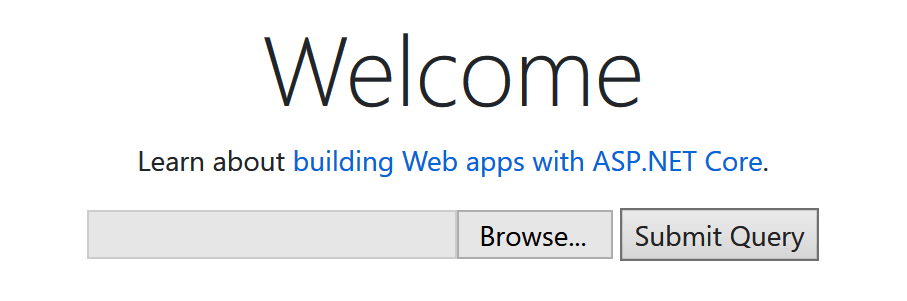
There are multiple ways of creating the form and you could even upload the file through AJAX. The official documentation from Microsoft has some good samples, why I don't want to repeat them here.
To implement the /home/upload as an action accepting a file, you can use the IFormFile interface available in the Microsoft.AspNetCore.Http namespace:
[HttpPost]
public IActionResult Upload(IFormFile file)
{
// ...
return Ok();
}
If you put a breakpoint inside the Upload method, you will see metadata about the chosen file:
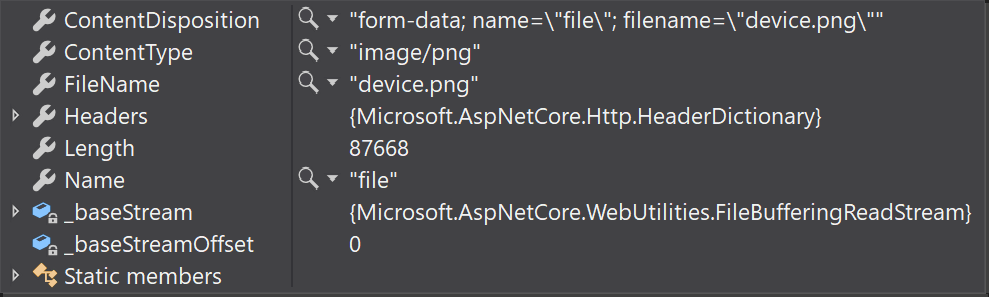
Now for the resizing part. Since we no longer have access to the WebImage class, I'll install an excellent replacement named ImageSharp:
Install-Package SixLabors.ImageSharp -IncludePrerelease
ImageSharp is currently in beta but already working out great. ImageSharp has an Image class that works like WebImage in a lot of ways. It accepts the posted file as a stream:
using var image = Image.Load(file.OpenReadStream());
Once you get an instance of the image, you can start manipulating it using the Mutate method. For this post I want to resize the image to a fixed size:
image.Mutate(x => x.Resize(256, 256));
Finally, we can save the image to a stream or as a file:
image.Save("filename");
Again, lots of possibilities using the Image class, so check out the documentation.
Here's the entire Upload method:
[HttpPost]
public IActionResult Upload(IFormFile file)
{
using var image = Image.Load(file.OpenReadStream());
image.Mutate(x => x.Resize(256, 256));
image.Save("...");
return Ok();
}
That's pretty compact IMO.
elmah.io: Error logging and Uptime Monitoring for your web apps
This blog post is brought to you by elmah.io. elmah.io is error logging, uptime monitoring, deployment tracking, and service heartbeats for your .NET and JavaScript applications. Stop relying on your users to notify you when something is wrong or dig through hundreds of megabytes of log files spread across servers. With elmah.io, we store all of your log messages, notify you through popular channels like email, Slack, and Microsoft Teams, and help you fix errors fast.
See how we can help you monitor your website for crashes Monitor your website
