Turning deployment tracking upside down
In September last year, we released the first add-on for elmah.io: Deployment Tracking. In the time passed, we've talked with quite a few users, that didn't understand the associations between logs, organizations and deployments. When evaluating the launch of the add-on, I can see that deployment tracking is simply too hard to set up. Needing to both call the deployments endpoint and decorating all messages with a version number, isn’t possible or requires too much work in most scenarios. Today we are turning things upside down, which should make a lot of the WTF’s go away.
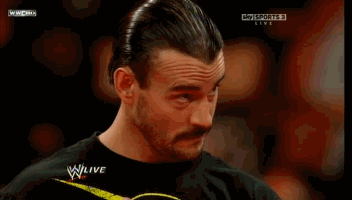
When creating a new deployment through the deployments endpoint, all messages automatically inherit this version. This means that you will no longer need to decorate each message with a version string. The option is still there and elmah.io will use any version number set on the message over the recent version created through the API. Another issue that a lot of you have had is, that deployments don’t show up until the first message with that version is logged. Since every message automatically gets a version going forward, this is no longer a problem either. As soon as the deployment is created through the API, the version is shown on the UI. Even deployments without any errors are shown, which should help you feel good about yourself, releasing bug free software :)
When creating a new deployment, the deployment is shown on all logs on the organization as default. While this may be the desired behavior when releasing every piece of your application as a whole, it’s not when building and releasing microservices individually. To accommodate that process, we’ve added a new property name logId on each deployment. Setting a log ID on a deployment, binds the new deployment to a specific log. This means that the new deployment will show up on a single log only. This approach is the solution to choose, if you have multiple services, released individually with each one log on elmah.io.
I hope that the changes to deployment tracking, will make the feature much easier to set up and use. The Set Up Deployment Tracking documentation has been fully updated and new versions of the integrations for Azure DevOps and Octopus are available. Let us know through the support, if you want to trial Deployment Tracking.
elmah.io: Error logging and Uptime Monitoring for your web apps
This blog post is brought to you by elmah.io. elmah.io is error logging, uptime monitoring, deployment tracking, and service heartbeats for your .NET and JavaScript applications. Stop relying on your users to notify you when something is wrong or dig through hundreds of megabytes of log files spread across servers. With elmah.io, we store all of your log messages, notify you through popular channels like email, Slack, and Microsoft Teams, and help you fix errors fast.
See how we can help you monitor your website for crashes Monitor your website
