Issue Tracking 2.0
You may remember our quest to introduce lightweight issue tracking capabilities in elmah.io. If not, check out Mark errors as fixed, dashboards and more. Last week we silently launched the next chapter. Before I go into details about the new features, I want to put a few words on issue tracking and elmah.io in general. I'm fully aware of the fact that most (probably all) of you already have an external issue tracker and want to keep it that way. We don't have any plan of offering a replacement for Jira or Azure Boards. The issue tracker built into elmah.io is meant for easier filtering, grouping, and rule-based actions.
Let me introduce you to the new features. In short, log messages can now be assigned to a developer on your team. There is a new drop-down on the message details view:
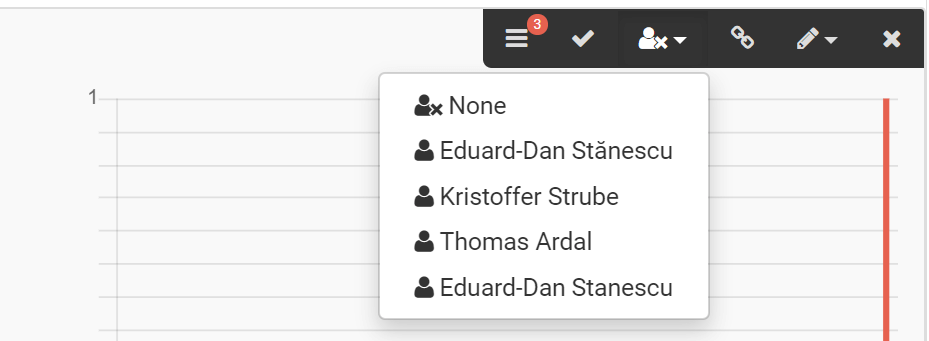
The list of users consists of accounts that have access to the log containing the error. This means that you don't need to do additional user administration in order for this to work.
Once assigned a log message, elmah.io will automatically assign any new instances of the log message to the same user. We use the unique grouping algorithm already implemented on elmah.io to assign developers to log messages.
To view all of the log messages attached to your user, there is a new My errors dashboard available in the drop-down next to the Search tab:
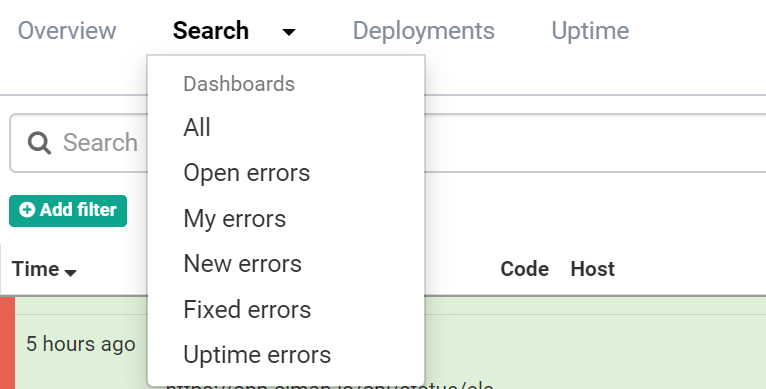
Clicking My errors will show you the unique list of errors assigned to your user. To view log messages assigned to another user, click the Add filter button and filter by the Assigned To property:
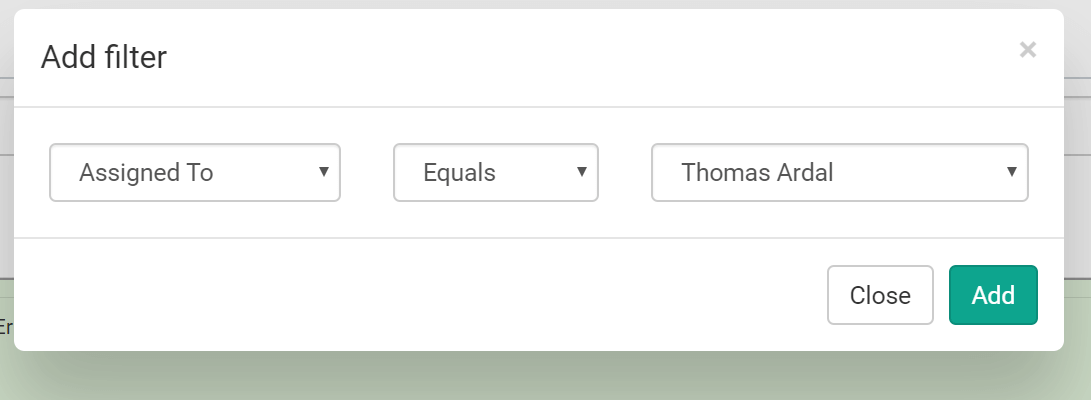
Since Assigned To is a field on all log messages, you can create rules based on the assigned user as well. Examples of this could be:
- Ignoring all debug messages assigned to a specific user.
- Sending a direct notification to a Slack user when new instances of an error are assigned to an elmah.io user.
The easiest way to create rules like this is to add an Assigned To filter from search, click Ignore future messages like this and go to Rules to add the correct action. We want to improve this in the future by letting you create rules directly from search and/or by adding search filters to Rules, but for now, this is the fastest way of creating rules based on a search result.
As always, let me know what you think. Also, there is a new landing page with some longer explanations of the features mentioned above: Issue Tracking - Manage bugs where they are logged.
elmah.io: Error logging and Uptime Monitoring for your web apps
This blog post is brought to you by elmah.io. elmah.io is error logging, uptime monitoring, deployment tracking, and service heartbeats for your .NET and JavaScript applications. Stop relying on your users to notify you when something is wrong or dig through hundreds of megabytes of log files spread across servers. With elmah.io, we store all of your log messages, notify you through popular channels like email, Slack, and Microsoft Teams, and help you fix errors fast.
See how we can help you monitor your website for crashes Monitor your website
