Ignore Errors Generated by Bots
Since writing this post we have introduced ignore filters. Enable the bots and crawlers filter going forward. For Enterprise users, there's a bot detection feature based on machine-learning.
You may not know the elmah.io AppStore, but in fact, we offer integrations with a range of commonly used services like Slack, GitHub, and Zapier. Today I want to introduce you to our recent app, with the awesome name BotBuster.
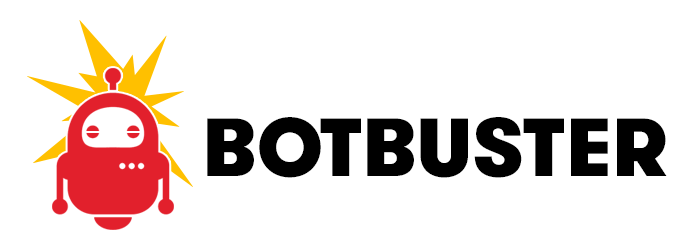
If you've ever logged uncaught errors with ELMAH, you know that crawlers, bots, spiders, and similar cause a lot of errors. Robots that parses your website and requests resources that may or may not exist, appending weird query parameters and other funky stuff, may cause your website to throw errors. You may want to see these errors in your log, but chances are that you don't. If you're the later, BotBuster is for you.
When enabled, BotBuster automatically ignores errors generated by a long list of known bots. This means that bots will still crawl your website as before, but any errors generated by bots never hits your log. This makes it much easier for you to get an overview of your log and you don't need to deal with errors where no user is involved.
To enable BotBuster, go to your log settings, hit the Apps tab, and install the BotBuster app.
If you're interested in the technology behind BotBuster, our founder (well that's me as well :) wrote a blog post about how to analyze user agents to identify bots.
elmah.io: Error logging and Uptime Monitoring for your web apps
This blog post is brought to you by elmah.io. elmah.io is error logging, uptime monitoring, deployment tracking, and service heartbeats for your .NET and JavaScript applications. Stop relying on your users to notify you when something is wrong or dig through hundreds of megabytes of log files spread across servers. With elmah.io, we store all of your log messages, notify you through popular channels like email, Slack, and Microsoft Teams, and help you fix errors fast.
See how we can help you monitor your website for crashes Monitor your website
