Deprecating the v2 API and what that means for you
The elmah.io API has seen three major iterations so far. Two years ago, we launched v3 in beta and last year, we moved the new version as well as all client integrations to stable. Time has come to deprecate the old v2 API.
So what does that mean for you? All of our client integrations (for ASP.NET, ASP.NET Core, Serilog, etc.), follow the same versioning schema. The major version of the package matches the major version of the API. In other words, if you are referencing Elmah.Io.* NuGet packages with a 3.x.x version, you are all good. If you still reference 2.x.x versions, it is time for an upgrade. We wrote an article to help you upgrade since there are breaking changes from v2 to v3: Upgrade elmah.io from v2 to v3.
One of the changes from v2 to v3, where the introduction of API keys. With the old API, everyone would be able to look through your logs, if they somehow intercepted your log Id. As of today, all newly created logs require you to use the v3 API and hence both an API key and a log Id. If you for some reason need to use the old API on new logs, you can enable access on log settings:
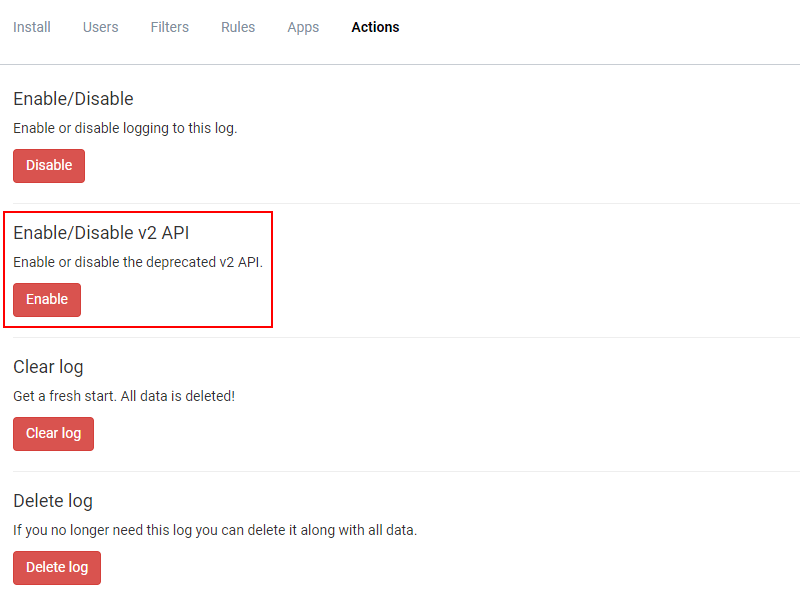
All logs already created have API v2 enabled to avoid breaking existing integrations.
When moving entirely to
3.x.xversions of the clients, make sure to disable API v2 in log settings.
elmah.io: Error logging and Uptime Monitoring for your web apps
This blog post is brought to you by elmah.io. elmah.io is error logging, uptime monitoring, deployment tracking, and service heartbeats for your .NET and JavaScript applications. Stop relying on your users to notify you when something is wrong or dig through hundreds of megabytes of log files spread across servers. With elmah.io, we store all of your log messages, notify you through popular channels like email, Slack, and Microsoft Teams, and help you fix errors fast.
See how we can help you monitor your website for crashes Monitor your website
