Country support
We're happy to announce that we just deployed the last step in our efforts to launch country support on elmah.io. Three months ago we started putting ISO 3166-1 alpha-2 country codes on all log messages. It was a poor-mans solution based on looking at HTTP headers, which only works in some cases and never when logging client-side errors. What was more interesting about that feature, was the new search capabilities through both full-text search and search filters. Searching for log messages generated from a certain country is possible using the new country field:
country:"US"For easier filtering, the search filter feature can be used as well:
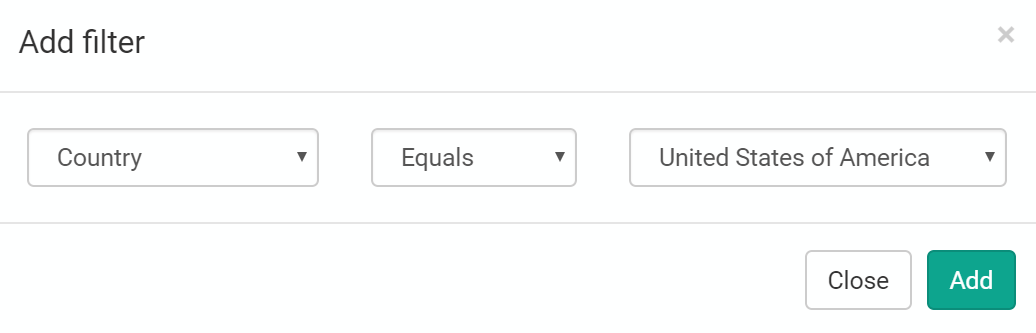
Having country codes on log messages, also allow you to create rules based on the origin of the log message.
Last week we released country flags on log message details. Showing a flag next to the client IP address gives a quick overview of the origin of the log message:
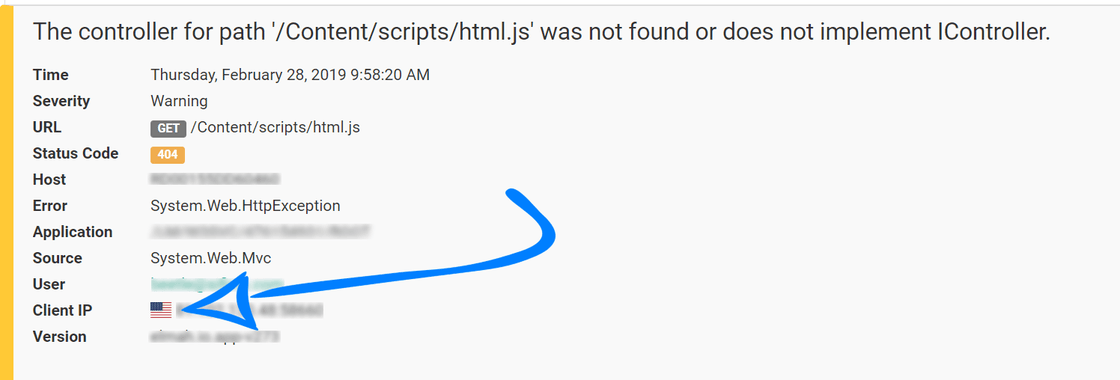
Today, we've released the third and final feature (for now) for the country support. While we still support the HTTP header-based approach for mapping a log message to a country, we now look up countries in an IP to country database. With this change, we are able to put a country code on a lot of previously unmapped log messages, including log messages generated through client-side logging.
elmah.io: Error logging and Uptime Monitoring for your web apps
This blog post is brought to you by elmah.io. elmah.io is error logging, uptime monitoring, deployment tracking, and service heartbeats for your .NET and JavaScript applications. Stop relying on your users to notify you when something is wrong or dig through hundreds of megabytes of log files spread across servers. With elmah.io, we store all of your log messages, notify you through popular channels like email, Slack, and Microsoft Teams, and help you fix errors fast.
See how we can help you monitor your website for crashes Monitor your website
